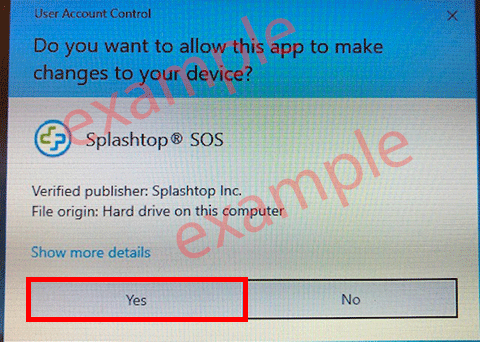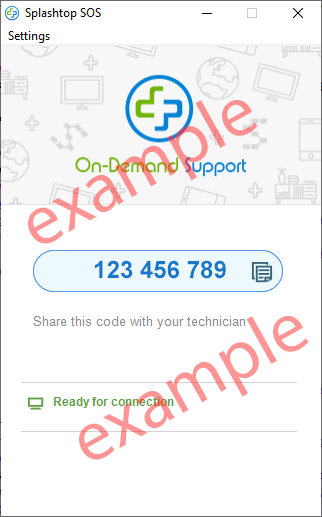Remote Support
If directed, please follow the steps below to download and launch the Splashtop remote support program.
This program will help us remotely connect to your computer and provide tech support.
Remote support requires that your computer can boot into an Operating System and access the Internet.
This program will help us remotely connect to your computer and provide tech support.
Remote support requires that your computer can boot into an Operating System and access the Internet.
- Download the latest version of SplashtopSOS remote support program by clicking on the blue-colored button below:
Alternate download:
- After the file has finished downloading, click "Run" to launch the program.
- If a dialog window pops up that is titled "User Account Control" appears, click on the "Yes" button.
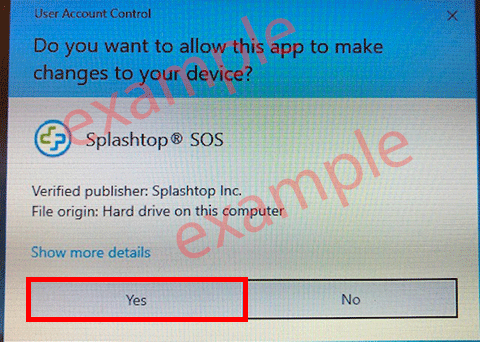
- When the program opens, please provide the 9-digit code that it displays.
(Make sure to leave the program open.)
It should look similar to the picture below.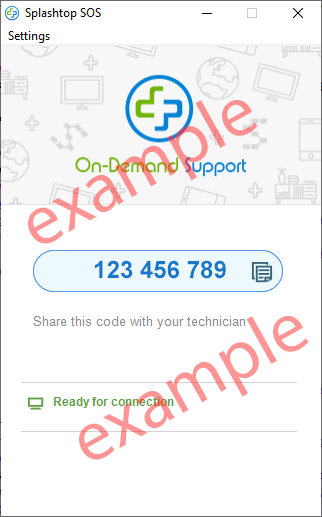
Copyright © 2005 - 2025 FireFly Creations. All Rights Reserved.